In today’s dynamic business landscape, how companies handle customer queues and waiting times can profoundly impact satisfaction and loyalty. Across industries—retail, healthcare, education, and more—waiting is often unavoidable. However, managing it effectively can turn a potential pain point into a positive experience.
Queue management systems offer a powerful solution to this challenge, streamlining operations and enhancing the waiting experience. These systems keep service areas organised, reduce customer frustration, and improve service efficiency. This guide explores the essentials of queue management systems, their significance, features, and how they can transform customer service in various sectors, helping you create smoother, more engaging waiting experiences for customers and staff alike.

A queue management system (QMS) is a sophisticated solution that optimises customer flow, ensuring efficient and orderly service delivery. It enhances the entire customer journey by combining advanced software and hardware to organise service processes, manage interactions, and gather data for continuous improvement.

Fundamentally, a queue management system is a blend of technology and strategy that streamlines customer flow, minimises wait times, and enhances service efficiency. It ensures fair and prompt service while transforming waiting into a positive experience that fosters customer satisfaction and loyalty.
Queue management systems provide a variety of features to meet diverse business requirements, from basic ticketing to advanced virtual queuing. Core features include:
Queue management systems vary in complexity, incorporating:
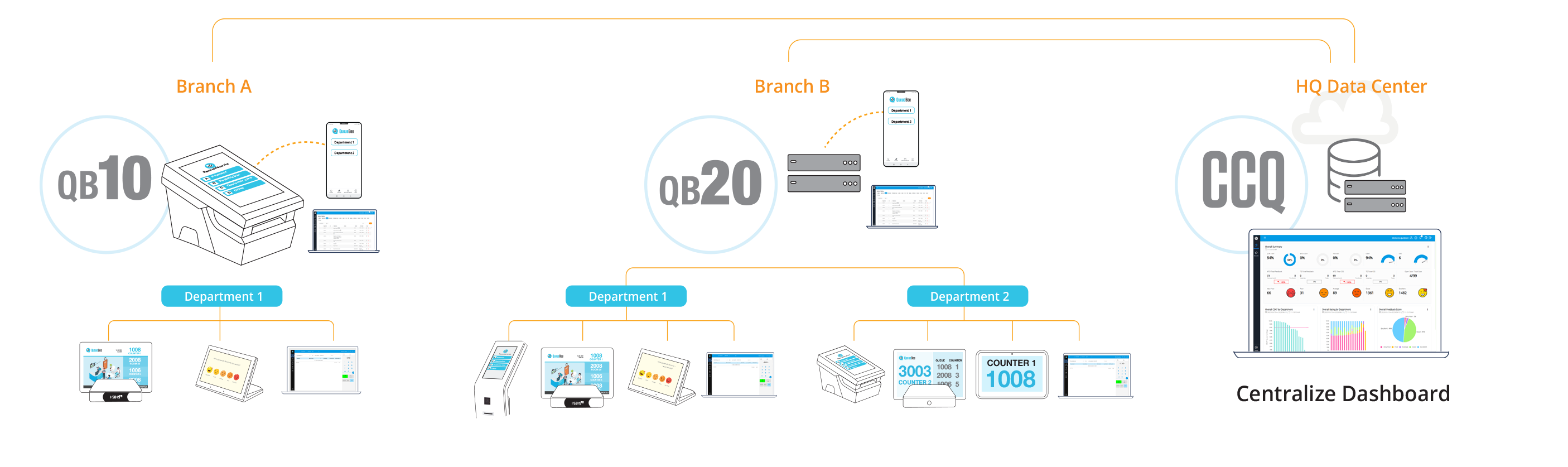
These software and hardware components work together to create an efficient queue management system that enhances customer experiences and service delivery.
Queue management systems come in various forms, each tailored to specific queuing needs. Understanding these types helps businesses choose the best fit for their operations. The primary types are Physical Queues, Virtual Queues, and Hybrid Queues.
A queue management system streamlines customer service by organising wait times and service delivery. It reduces physical queues and enhances efficiency. Here’s how it works:
A queue management system revolutionises customer flow and service delivery, boosting satisfaction and operational efficiency. Key benefits include:
Queue management systems enhance operations and customer experiences across multiple sectors. Here are three key industries where they make a significant impact:

Queue management systems transform patient care delivery by improving efficiency and experience in healthcare settings.
Queue management systems enhance service quality, security, and efficiency in banking and financial institutions.


Queue management systems streamline operations and elevate customer experiences in retail and dining settings.
Selecting an effective queue management system is vital for improving service delivery and customer satisfaction. Consider these factors when choosing a system and supplier:
Key considerations for choosing a supplier include:
Focus on these aspects when assessing systems:
By assessing these factors, you can choose a queue management system and supplier that aligns with your business goals, ensuring seamless integration and enhanced service delivery.
Deploying a queue management system can transform service delivery and customer satisfaction. QueueBee’s expert consultancy ensures a smooth process, guiding you through each step. Here’s how to implement a QMS effectively:
Transform your service operations with QueueBee’s advanced queue management system. Our expert consultancy and comprehensive support ensure a tailored, seamless implementation to meet your business goals.