A virtual queue enables customers to wait for services without standing in a physical line, often referred to as a digital or online queue.
These systems are commonly used in industries requiring individual or small-group service, such as healthcare, banking, and government offices, where managing customer flow is critical.
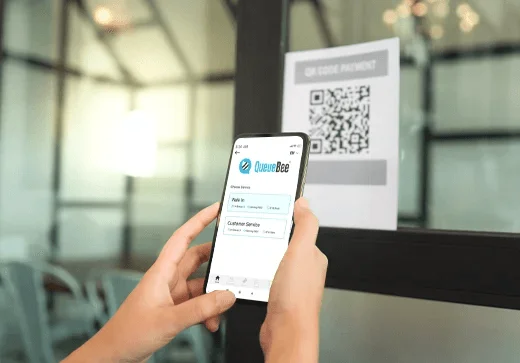

For businesses offering in-person services, managing high customer volumes during peak times can be challenging. For instance, restaurants often see surges during lunch or dinner hours, leading to long queues when capacity is reached, causing some customers to leave out of frustration.
Lengthy waits can discourage repeat visits and result in lost revenue. A 2018 study suggested that eliminating wait times could boost restaurant revenue by up to 15%.
While expanding capacity—hiring more staff or acquiring additional resources—may seem like a solution, it’s often costly and impractical for seasonal or inconsistent demand. This leaves many businesses struggling to maximise sales during busy periods.
Virtual queues streamline the waiting process by allowing customers to join remotely via mobile apps, QR codes, or websites, receiving updates through notifications or on-site displays. This flexibility frees customers from physical lines, enhancing their experience, while reducing staff workload in managing queues. For businesses, virtual queues offer a cost-effective way to handle peak demand without major investments.
By providing clear queue status and wait time information, virtual queues help customers use their time productively, improving satisfaction. Integrated queue management systems also collect data on customer flow, such as average wait times and service rates, enabling businesses to optimise operations and enhance customer experience.
A virtual queue typically involves five key stages.
Customers register for a queue remotely using a mobile app, website, or by scanning a QR code at the location, often providing additional details as needed.
After joining, customers receive a queue number and confirmation, often with an estimated wait time and a way to track their position.
The system updates customers on their queue position via app notifications, SMS, emails, or on-site display screens.
Customers receive a notification when their turn is near, prompting them to prepare for service, typically within minutes.
Post-service, customers can share feedback, offering insights to improve operations, while the system collects data to enhance future experiences.
While developing an in-house queue management system is an option, adopting an existing virtual queue solution is often more practical. Consider these factors when selecting a system:
Our discussions with business owners reveal that not every business needs complex virtual queue systems. Our QB10 solution suits smaller businesses, focusing on core features without extras like video chats. For larger organisations, we offer solutions that integrate seamlessly with third-party applications.


At QueueBee, customer experience is our priority, reflected in features like our multilingual interface. Key features to enhance customer satisfaction include:
Click here to contact us or explore our queue management solutions and features.
Discover how various industries leverage virtual queues.
In clinics and hospitals, patients can join a virtual queue via a mobile app or QR code, waiting away from crowded areas to reduce health risks. Solutions like QueueBee’s integrate with Healthcare Information Systems (HIS) and Electronic Medical Records (EMR), simplifying patient registration.
Learn more about our queue management solutions for hospitals & clinics.


Virtual queue systems benefit retail by managing lines for services like returns or fitting rooms, allowing customers to browse while waiting. This enhances the shopping experience and optimises store operations.
Learn more about our queue management solutions for retailers.
Restaurants use virtual queues to manage walk-in customers during busy periods. Customers scan a QR code to join the queue, entering details that allow staff to personalise service. Automated notifications alert customers when their table is ready, enabling staff to focus on service.
Learn more about our queue management solutions for restaurants.

Revolutionise customer waiting with QueueBee’s Virtual Queue Management System. Eliminate long queues and create a seamless, efficient experience for your customers.